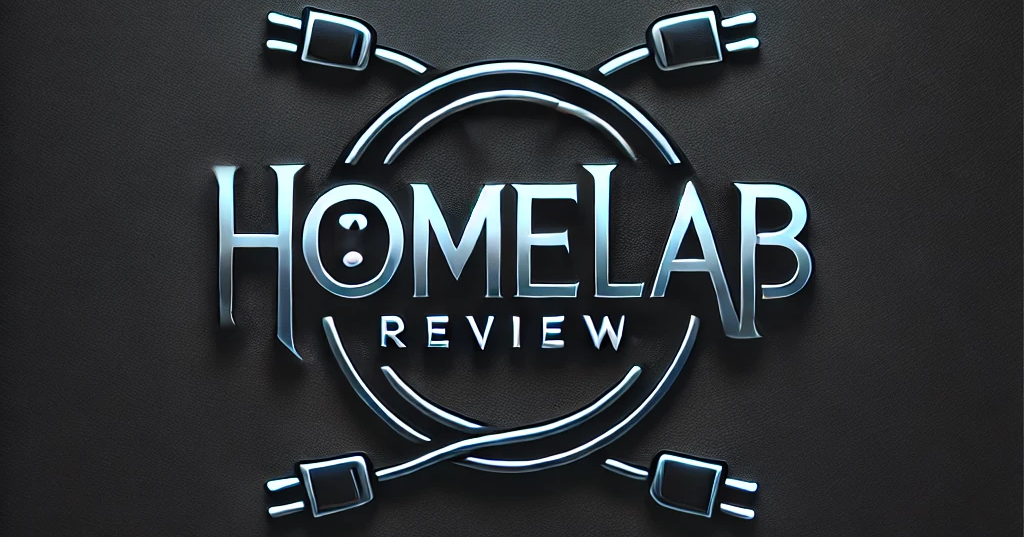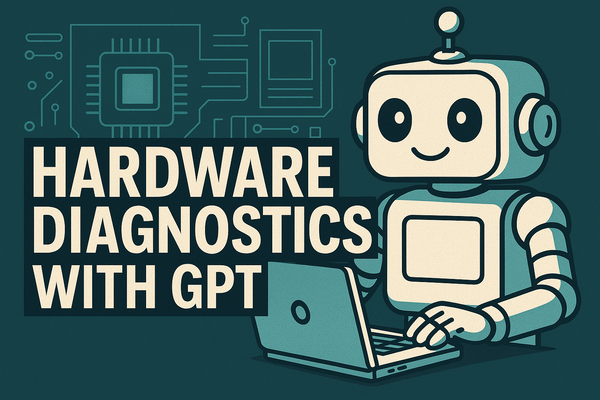Converting Only (server) Fans to Noctua Fans
FOREWORD: First and foremost you should absolutely go watch the Tech Tangents video. Its fun, and educational. I have a long standing friendly relationship with Shelby and stand wholly behind his mission of archival and preservation. What he is doing is more important to technology history than anything that I could ever hope to achieve. If you are not subscribed and are here, you should do that first.
Shelby from Tech Tangents has a knack for taking on some pretty ambitious projects, and this one is no exception. In a recent video, Shelby tackled the challenge of converting a Gigabyte R272-Z32 NVMe storage server from its original, thunderous Delta fans to much quieter Noctua alternatives. This isn't just a fan swap for the sake of silence; it's a journey through power efficiency, airflow engineering, and custom 3D-printed solutions to make the whole setup viable for day-to-day use without sacrificing cooling performance.
The Challenge of 2U Servers
The project kicked off with a significant hurdle: space constraints. The server is a 2U chassis, meaning Shelby couldn't opt for the 120mm fans used in previous projects. Instead, he had to work with 80mm fans, a size where airflow is severely limited compared to the industrial-grade Delta fans this server was originally fitted with. Delta's fans are rated for 3.6 cubic meters per minute (CMM) of airflow, while Noctua's 80mm fans only push about 0.92 CMM. The kicker? The Noctuas use just a fraction of the power—an impressively efficient trade-off.
One of the most notable stats in this build is the power consumption difference: the Delta fans, at full speed, draw a staggering 248 watts, while the Noctua fans barely sip 4 watts. That's not just a win for silence—it's a huge gain in power efficiency and heat output. For anyone concerned about power density or rack-level cooling in large server environments, this change holds a lot of promise.
Addressing Static Pressure and Thermal Concerns
When you're dealing with high-performance hardware like EPYC processors, thermal throttling is a real concern. Shelby knew the Noctua fans couldn’t match the static pressure of the Deltas, a key factor in cooling densely packed components like CPUs and storage drives. To simulate the potential impact, he throttled the original Delta fans to 30% of their capacity, then ran an all-core load test to gauge thermal performance. The results were promising—the EPYC 7742 CPU didn’t thermal throttle, but it did get uncomfortably close to 90°C.
Rather than risking performance in the long term, Shelby took the DIY route and started modifying the airflow architecture of the server. Using 3D-printed brackets, he installed additional fans in critical spots, including directly over the CPU heatsink and the drive bays. By creating a push-pull configuration with 60mm fans, Shelby was able to keep air moving over the components that needed it most, effectively compensating for the lower airflow and static pressure of the Noctua fans.
3D Printing and Custom Solutions
The ingenuity didn’t stop at just swapping out fans. Because Noctua doesn’t manufacture 80mm fans in the required 38mm thickness, Shelby had to design and 3D print spacers to adapt the new fans to the existing mounting points. He also faced the challenge of proprietary fan connectors, which required splitting the original fan headers and routing cables through the server’s fan guards.
Where things get particularly interesting is his solution for the drive bays. Without fully populating the NVMe slots, Shelby had free space to work with, and he used it wisely by installing more 60mm fans in the empty bays. This addition helped push air through the restrictive backplane, improving airflow across the board without sacrificing any of the server’s remaining drive capacity. For those with partially populated servers, this kind of creative repurposing of available space opens up new options for optimizing cooling.
Viability of the Conversion
From a practical standpoint, the viability of this conversion is promising, but it’s not without caveats. The quiet operation and massive reduction in power consumption are big wins, especially in environments where servers might be running in close proximity to workspaces or noise-sensitive areas. However, the lower static pressure and airflow could be a concern for users running sustained heavy loads or pushing servers to their thermal limits.
For Shelby’s specific use case, the conversion seems like a clear success. His workload doesn’t regularly involve maxing out the CPU for extended periods, and with some additional tuning, the cooling system was able to handle full all-core loads without throttling the EPYC 7742 processor. That said, users with higher airflow demands or those running more intensive workloads might need to reconsider the use of lower-airflow fans like the Noctuas.
The Bottom Line
Shelby’s conversion project is a testament to the power of DIY solutions and the flexibility of 3D printing in modern server builds. The switch to Noctua fans resulted in a dramatically quieter server that’s also far more power-efficient. For anyone looking to quiet their home lab or even deploy a noise-sensitive server in an office, this project serves as a fantastic proof of concept. However, it’s essential to keep an eye on thermal performance, especially under sustained loads.
Noctua fans may not be the perfect solution for every 2U server, but with some creativity and custom engineering, they can be a game-changer for those willing to put in the effort. As always, Shelby provides detailed insights and shares the full design files, making it easier for anyone interested in following his lead.
This was more than just a fan swap—it’s a well-rounded lesson in balancing noise, power, and cooling in enterprise hardware. Kudos to Shelby for pushing the boundaries once again.
For more on Shelby's conversion project and his detailed walkthrough, check out his video on the Tech Tangents YouTube channel.